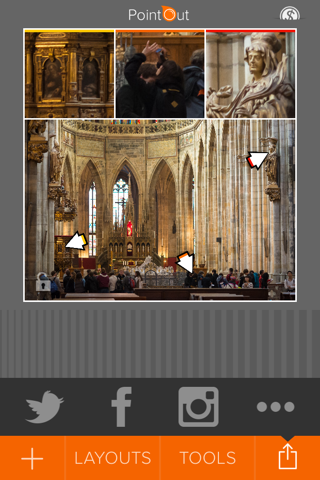PointOut – show what you mean! app for iPhone and iPad
Developer: Demarca
First release : 21 May 2015
App size: 22.62 Mb
Point out what you mean! Get a picture > place a pointer > zoom in > share. Its that easy!
"PointOut is a free app for iPhone and iPad that supports multiple types of image annotations and canvas layouts. You can add pointers, borders, split the canvas in multiple sections (each zoomed on a specific image detail), and tweak colors and thickness for every element. Its a powerful image annotation app with more options and controls than the simple (but also excellent) Pinpoint. But, Im primarily interested in PointOuts diagram-like loupe, added in the latest update and which matches exactly what I need for my iOS screenshots." – macstories.net
> get a picture
You can paste image from the systems clipboard, use the most recent image (last taken photo/screenshot), take a picture, or pick the image from your Photo Library. Use 3D Touch Quick Actions, or URL Schemes, to do it even faster.
> place a pointer
Pick a Layout and choose one of the pointers. You can turn some of the pointers off, too.
> zoom in
Use the pinch gesture or touch the scale bar to quickly set the chosen image scale. You can also change other various things – canvas size, colors, filters, shapes, borders ...
> share
Post the image directly on Twitter, Facebook or Instagram, or use the Share Sheet to do other nice things with it.
Visit www.demarca.pl/PointOut/gallery/ for lots of examples and How-Tos.
"I’ve been using PointOut personally for these past few weeks and it’s not an app that I use every day, but it is something that is very useful when trying to explain anything to anyone. I open it more often that I expected to and it’s one of those things that you don’t know you’ll miss until you don’t have it anymore." – infinitediaries.net